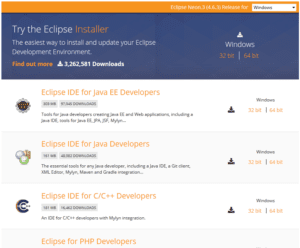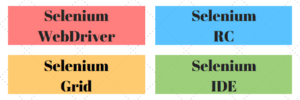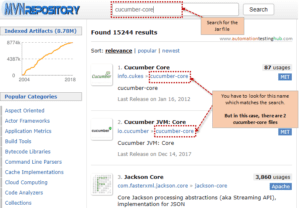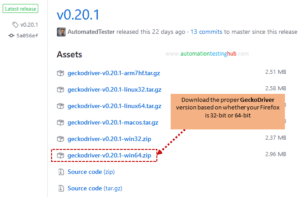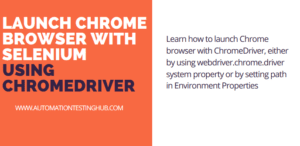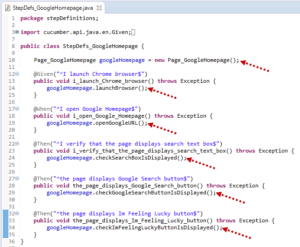Eclipse is an open source community of tools, projects and collaborative working groups. One of the most widely used tools from Eclipse, is the Eclipse IDE (Integrated Development Environment). Eclipse is a software that allows you to write your programs and test scripts in multiple programming languages (with Java being the most popular one). Since […]
Selenium
Download and Install Selenium (Tutorial)
Welcome to the world of automation testing with Selenium!!! This is a how-to guide which would help you download and install Selenium WebDriver with Eclipse. Update – 18 May, 2018: We strive to do our best to provide you with the most up-to date content. Keeping this in mind, we have updated this article to […]
Download Cucumber and Selenium JARs
Welcome to the next article in our Cucumber tutorial series. In this article, you will learn how to download Cucumber jar files. This article will also show the steps on how to download Selenium Webdriver jars as well. Before we start with the download process, let us first have a look at why we need […]
Launch Firefox with GeckoDriver (latest)
This article provides a detailed, step by step guide on how to launch Firefox with Selenium Geckodriver. In this article we use the latest versions of Selenium, Firefox & Geckodriver and show you how you can launch Firefox by providing updated code snippets. The tool versions that we will be using in this article are […]
Selenium ChromeDriver – 2 ways to launch Chrome
This article provides a detailed guide where you will learn how to download the latest version of Selenium ChromeDriver. You will also see how you can setup Selenium ChromeDriver in multiple ways, and then write code which can launch Chrome browser using Selenium. Note: This article is a part of our Selenium Tutorial series. Please […]
Add Selenium code in Step Definition class
Welcome to the final article in part 1 of our Cucumber Tutorial series. In the previous article, you learnt how to create a step definition class. In that article, we didn’t add any Selenium code to the class. Due to this, the script didn’t perform any actions on any website (something that your selenium tests […]