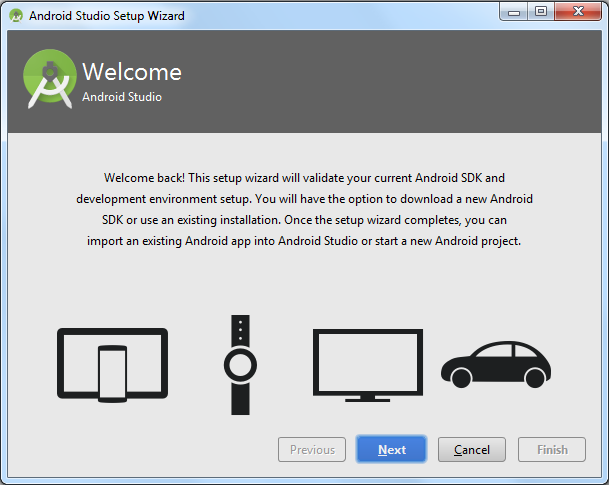This article is directed towards first timers who have never used Android Studio. If you are using Android Studio for the first time and are not sure how to proceed, then you can use this article to setup Android Studio and create a sample project with no main activity. The main purpose of this article… Continue reading Create Project in Android Studio
Author: anish
How to use UiSelector to inspect elements on Android
In our Appium Tutorial series, we have covered in detail, the various methods using which you can inspect elements in your mobile app. That article talked about some of the methods (like ID, xPath, ClassName) using which you can identify mobile elements. All these methods are commmon to both Android and iOS. In this article,… Continue reading How to use UiSelector to inspect elements on Android
Disable Firefox Logs with Selenium
This is a short article which shows how you can disable Firefox logs. If you have used some newer versions of GeckoDriver with Firefox, you would have observed that there are a lot of low level logs displayed on the console. These default logs are very low level and sometimes look polluted especially when you… Continue reading Disable Firefox Logs with Selenium
Selenium Headless with Chrome and Firefox
This is a short article on how you can run Selenium headless tests on Chrome and Firefox. With Selenium Webdriver version 3.6.0, its now super easy to run your scripts in headless mode on both Chrome and Firefox. Let us see how this works!! Selenium Headless – How does it work Starting from Selenium WebDriver… Continue reading Selenium Headless with Chrome and Firefox
Appium Scroll Examples
In this article, we will talk about different scroll strategies that you can use in your Appium test scripts. We will also provide detailed appium scroll examples which will help you come up with the best logic for your own scripts. Let us first have a quick look at the topics that we will cover… Continue reading Appium Scroll Examples
3 ways to start Appium Server from Java
When you start learning Appium or start writing your first test script with it, your initial approach (especially from a beginner’s point of view) would be to start and stop the Appium server manually. Initially, a lot of people start working with the GUI based Appium versions. GUI versions of Appium are easy to use,… Continue reading 3 ways to start Appium Server from Java