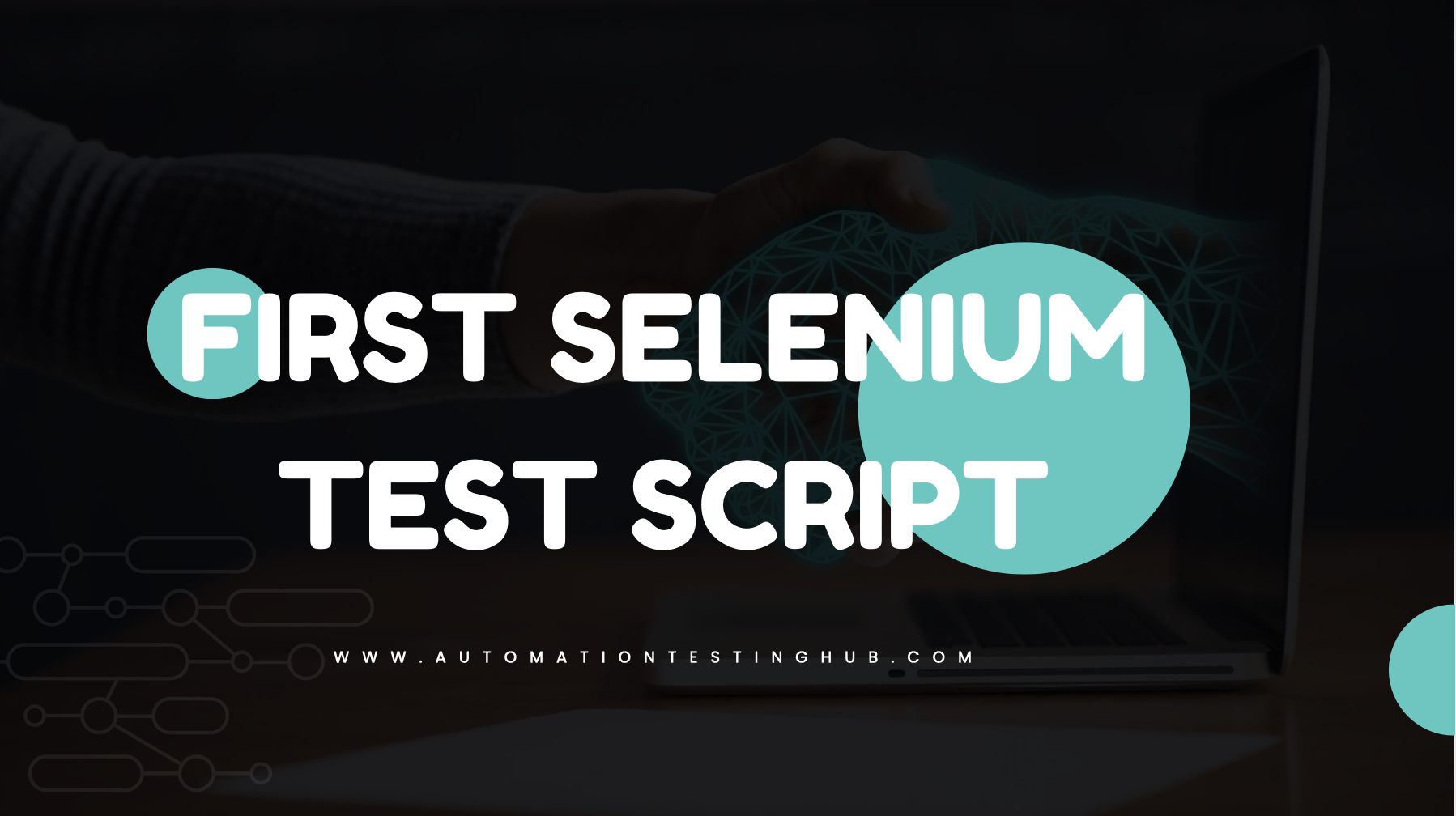In our previous article in Selenium Webdriver Tutorial series, you learnt how to create a new selenium project in Eclipse and add all the Selenium JAR files in the project. With that, you have completed the basic and minimum required setup using which you can start writing Selenium test scripts !! In this article, we… Continue reading First Selenium test script to launch Chrome browser
Author: anish
Create new Selenium project in Eclipse
Welcome to this article in our Selenium Tutorial series. In our previous articles in this tutorial series, you learnt how to download chromedriver and selenium jar files. In this article, you will see how you can create a selenium project in Eclipse. Topics that we will cover in this article In this article, you will… Continue reading Create new Selenium project in Eclipse
Eclipse IDE – Download and Install
Eclipse is an open source community of tools, projects and collaborative working groups. One of the most widely used tools from Eclipse, is the Eclipse IDE (Integrated Development Environment). Eclipse is a software that allows you to write your programs and test scripts in multiple programming languages (with Java being the most popular one). Since… Continue reading Eclipse IDE – Download and Install
Download and Install Java
This article will take you through the step by step process of downloading and installing Java. When you work on automation testing, be it browser based using Selenium, or mobile based using Appium, you would need a programming language with which you can write your test scripts. We will be using Java as the programming… Continue reading Download and Install Java
Setup Android Environment Variables
This article will provide you with a detailed guide to setup Android Environment variables. This article is a continuation of our previous articles on Android, where you learned how to download and install Android Studio bundle and then how to install additional Android SDK tools. The main Android environment variables that you would have to… Continue reading Setup Android Environment Variables
Working with Cucumber Data table
Cucumber data table is one of the most commonly used methods for passing test data from feature files to your test scripts. In our previous article, you saw how we can pass string and numeric data from feature files, which Cucumber simply treats as variables. With Cucumber data tables, you can pass parameters from feature… Continue reading Working with Cucumber Data table