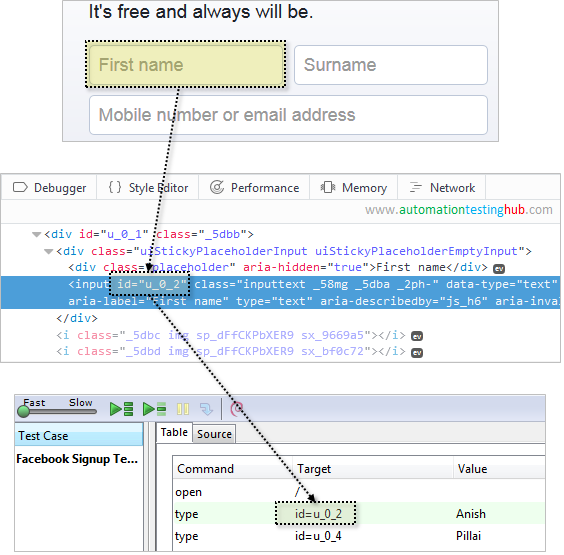Welcome to our next article on Selenium IDE Tutorial. This article deals with a very important concept, which is – Selenium IDE locators. This topic is important because it is one of the core features of Selenium. Not only Selenium, take any automation tool you like and you will see that locators play a very… Continue reading Selenium IDE Locators – The Basics
Author: anish
Understanding your Selenium IDE Test Script
This is the third article on our Selenium IDE tutorial series, which will help you with understanding your Selenium IDE test script. In our previous article on Selenium IDE, you learned the step by step process of creating your first test script using Selenium IDE’s recording feature. This article is a continuation of that previous… Continue reading Understanding your Selenium IDE Test Script
Enable USB Debugging on Android Phone
Appium is not just limited to opening your app and performing some actions on it. It provides many more functionalities in the way you interact with your app. One such feature is that you can use Appium to install the app on your mobile phone using its .apk file. To use this feature, it would… Continue reading Enable USB Debugging on Android Phone
Run Appium Tests over WiFi on Real Devices
Imagine a situation when you want to run your Appium tests on a real device, but you forgot to bring the USB cable. You maybe be able to borrow a USB cable from a colleague for sometime, but maybe not for the entire day where you would be using the mobile device for scripting or… Continue reading Run Appium Tests over WiFi on Real Devices
Selenium IDE – Create your First Test Script
We now bring to you the second article in the Selenium IDE tutorial series, where you will use Selenium IDE to record your first test script. In this article, we will use only the recording feature of Selenium IDE to create a new script. With Selenium IDE, together with recording your steps, you can manually… Continue reading Selenium IDE – Create your First Test Script
Download Selenium WebDriver 3.0.1
Selenium 3 has moved out of Beta release and you can now download Selenium WebDriver 3.0.1 from SeleniumHQ website. The last beta version that was available for Selenium 3 was Selenium 3.0.0-beta4. The first stable release for Selenium 3 was Selenium 3.0.0 and Selenium 3.0.1 has been available a few days after that. If you… Continue reading Download Selenium WebDriver 3.0.1