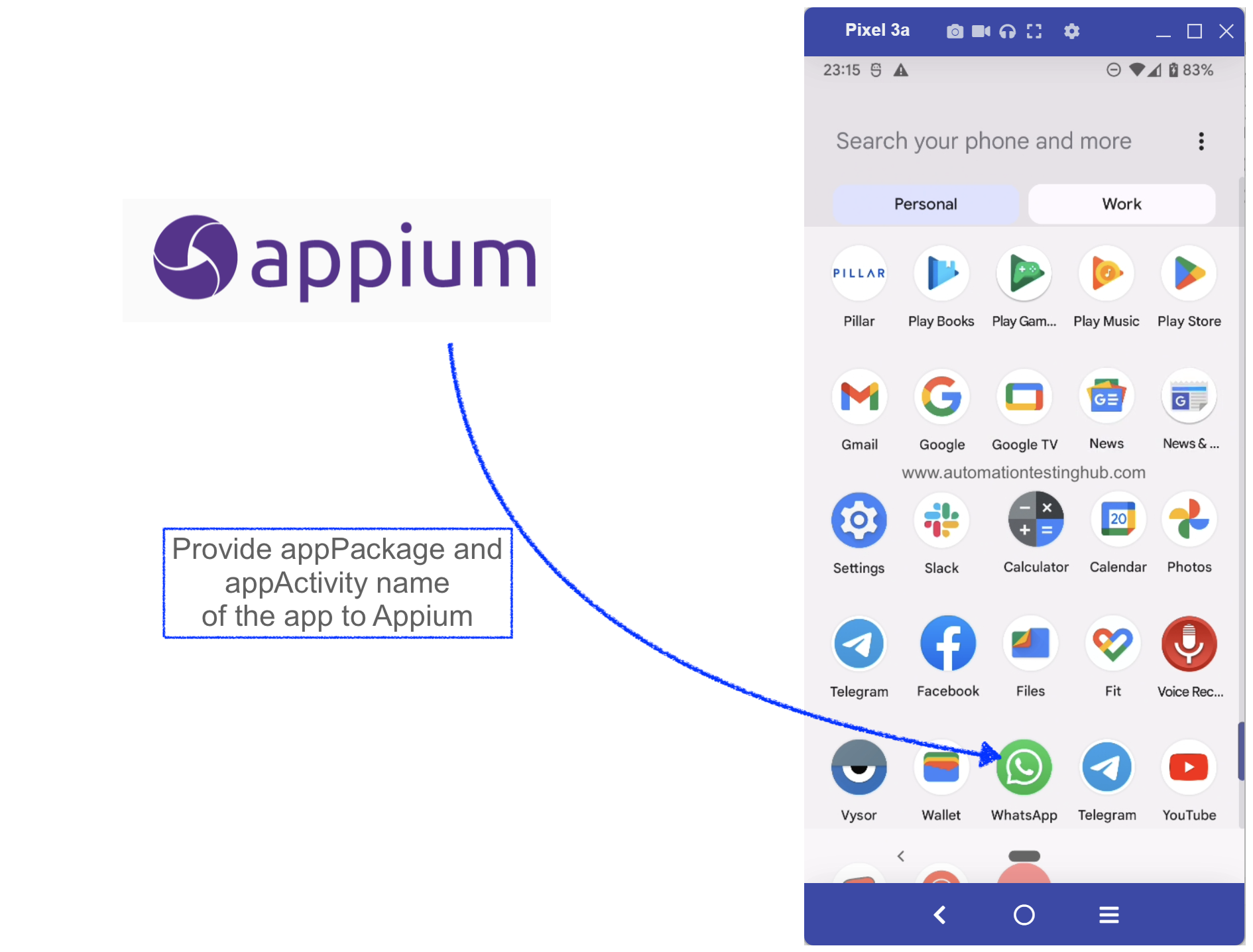When you write test scripts with Appium, it usually involves launching an app first and then performing some actions on it. For example, let us suppose that you are testing WhatsApp. And your test case is to verify that you can send and receive messages. To test this, your code would first launch WhatsApp and… Continue reading 2 Ways to find appPackage and appActivity name of your App
Month: March 2023
Appium Desktop – Download and Install
Important Note: As per the update on 25 April 2023 at Appium Github, Appium Desktop is unsupported and no longer maintained since it is not compatible with Appium 2.0+. Hence, instead of this article, refer to our new article on how to download Appium 2 Appium Desktop is the open-source GUI app that helps you… Continue reading Appium Desktop – Download and Install
Install additional Android SDK tools
This article is a continuation of our previous article where you downloaded and installed Android Studio. In this article, you will download and install additional Android SDK tools, if required. Please note that with newer versions of Android Studio, all the important components are already installed (some of these components are installed when you open… Continue reading Install additional Android SDK tools
Download and Install Android
Welcome to the Android Setup section of our Appium Tutorial series. In the next 3 articles in this tutorial series, we will provide a detailed guide to help you download and install Android Studio, then set it up properly on your machine (including adding environment variables) so that you get one step closer to completing… Continue reading Download and Install Android
Setup Java Environment Variables
This article provides you with detailed steps on how to setup Java environment variables – mainly JAVA_HOME and PATH variables. These environment variables point to the folder location where Java is installed. These variables are mainly required by some external programs and tools to figure out where Java is installed on your machine. In our… Continue reading Setup Java Environment Variables
First Selenium test script to launch Chrome browser
In our previous article in Selenium Webdriver Tutorial series, you learnt how to create a new selenium project in Eclipse and add all the Selenium JAR files in the project. With that, you have completed the basic and minimum required setup using which you can start writing Selenium test scripts !! In this article, we… Continue reading First Selenium test script to launch Chrome browser