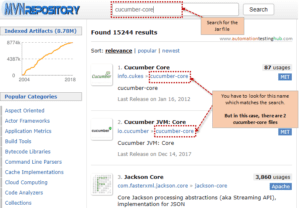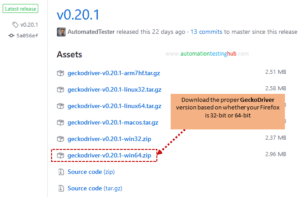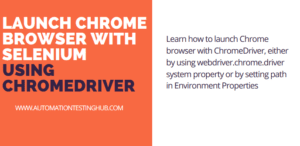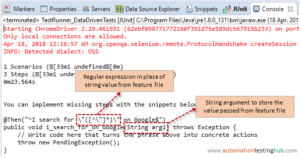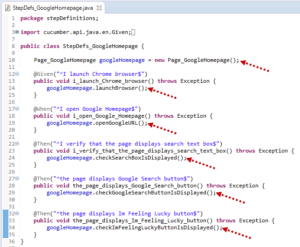Welcome to the next article in our Cucumber tutorial series. In this article, you will learn how to download Cucumber jar files. This article will also show the steps on how to download Selenium Webdriver jars as well. Before we start with the download process, let us first have a look at why we need […]
Archives for April 2018
Launch Firefox with GeckoDriver (latest)
This article provides a detailed, step by step guide on how to launch Firefox with Selenium Geckodriver. In this article we use the latest versions of Selenium, Firefox & Geckodriver and show you how you can launch Firefox by providing updated code snippets. The tool versions that we will be using in this article are […]
Selenium ChromeDriver – 2 ways to launch Chrome
This article provides a detailed guide where you will learn how to download the latest version of Selenium ChromeDriver. You will also see how you can setup Selenium ChromeDriver in multiple ways, and then write code which can launch Chrome browser using Selenium. Note: This article is a part of our Selenium Tutorial series. Please […]
How to add a basic Cucumber data driven test
Welcome to our mini tutorial series on Cucumber data driven testing. In this mini tutorial, you will learn about all the different ways using which you can write Cucumber data driven tests. What is Cucumber data driven testing? First things first. What do we mean by data driven testing in Cucumber? In very simple terms, […]
Practical usage of @Before and @After Cucumber Hooks
I started my automation testing journey with QTP 9.0 in 2009, and one thing that I always found very good in QTP 9.0 and all its future versions was its reporting mechanism. I particularly liked the object level reporting facility, using which we can report out step by step the object level interactions. For example, […]
Add Selenium code in Step Definition class
Welcome to the final article in part 1 of our Cucumber Tutorial series. In the previous article, you learnt how to create a step definition class. In that article, we didn’t add any Selenium code to the class. Due to this, the script didn’t perform any actions on any website (something that your selenium tests […]