An eagerly awaited news is finally announced!!! Many of you would remember that almost 3 years ago at SeleniumConf 2013, it was announced that a new major version of Selenium (aka Selenium 3.0) would be released soon. It took almost 3 years but Selenium 3.0 – Beta1 has finally been announced.

Selenium 3.0 Beta1 – Important changes
Following are some important changes that you should be aware of while using Selenium 3.0-Beta1 :
- With Selenium 3.0, the original implementation of RC has been removed. Everyone will now have to start using the newer WebDriver APIs. If you are not using RC APIs, then you wont feel any change about this
- You will need to run Java 8 if you want to use Java pieces of Selenium
- Support for Firefox is via Mozilla’s geckodriver, for Safari is provided on macOS (Sierra or later) via Apple’s own safaridriver
- Support for Edge is provided by Microsoft through their webdriver server
- Only Internet Explorer 9 and above versions are supported. Earlier versions may work, but are no longer supported
Download Selenium 3.0 Beta1
You can download Selenium 3.0 Beta1 using the same usual way you did for previous versions. That is, you can go to download section of SeleniumHq website and download the beta version.
Link : http://www.seleniumhq.org/download/
Once you open the page, you will see that Selenium 3.0 Beta1 is available for download, as shown in the image below.
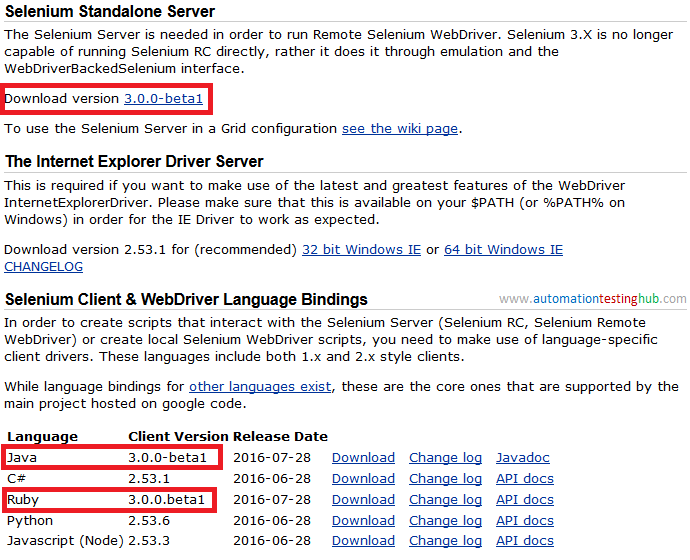
If you want, you can play around with this. If you find any issues it can be logged in Github. For more information on Selenium 3.0, please check this article on Official Selenium Blog – https://seleniumhq.wordpress.com/2016/07/29/announcing-selenium-3-0-beta1/
If you decide to try it out, then please share your experience with us using the comments section.